We are really sorry for the delay we are causing to your order, as a new one-time security measurement, we need to verify your credit card. Rest assured that for your future orders you won't have to do this again.
The below 5 simple steps should not take more than 5 minutes of your time:
Step 1
We have charged your credit card a random fully refundable amount between 2.00 – 5.00 . You need to call your bank or check your mobile for any text message that you may have received from your bank to know what this amount is.
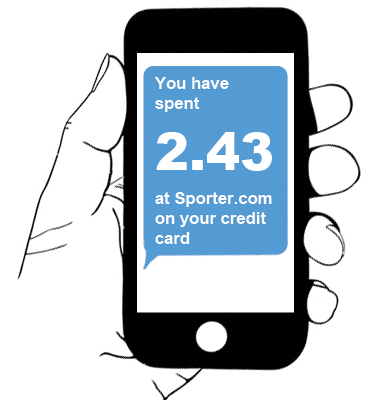
In some instances, this random amount will not be shown in the bank records, don't worry. If this is the case, please ask the bank about the "Authorization Code" related to your order charge.
Step 2
Please access your Sporter.com account through: www.sporter.com/customer/account/login and log in with your email and password.
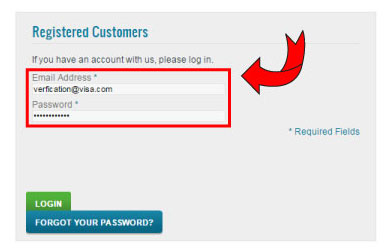
Step 3
Choose "My Credit Cards" from the left hand side of the screen

Step 4
Please click on "Verify" link next to the credit card that you want to verify.
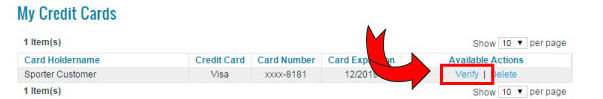
Step 5
Please type the amount that was charged to your card OR the "Authorization Code" that you got in Step 1 in the text box and click "Verify"

That's it! Your order is on its way
In case you face any issue while verifying your card, please email us at [email protected] and we will be more than glad to help you.